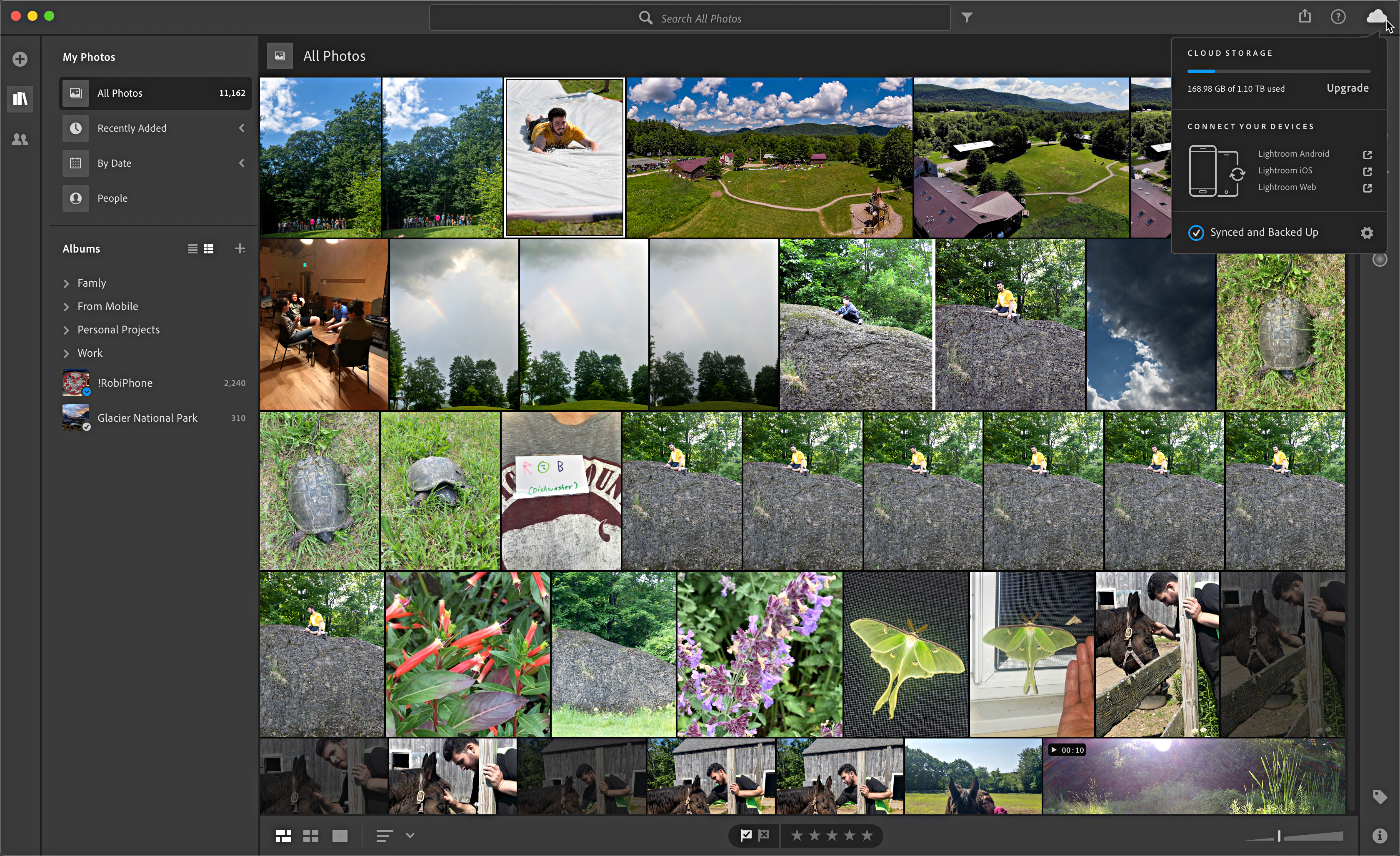If you haven’t checked out the cloud-based version of Lightroom for Mac and Windows recently, it might be worth taking another look. Before going any further, you may want to read through my blog post on the May 2019 updates to Lightroom to better understand the most recent name change Adobe has made to its Lightroom family of applications (short version, they dropped the “CC” from all Lightroom product names).
When I say the cloud-based version of Lightroom, I am referring to that Lightroom ecosystem of apps for Mac, Windows, iOS, Android, ChromeOS, Apple TV, and even lightroom.adobe.com. Lightroom for desktop shown below.

Each of these applications refers to the centrally located pool of photos and edits stored in the “cloud” (Adobe’s Creative Cloud storage). Since the release of this “ecosystem” across all platforms Adobe has steadily released new features to bring it closer in functionality to its big brother, Lightroom Classic. Now, I don’t expect we’ll ever see one for one feature parity between the cloud-based Lightroom apps and everything in Lightroom Classic, but with each new feature Lightroom gets closer to becoming a viable solution for more and more people. Continue reading at LightroomKillerTips.com.