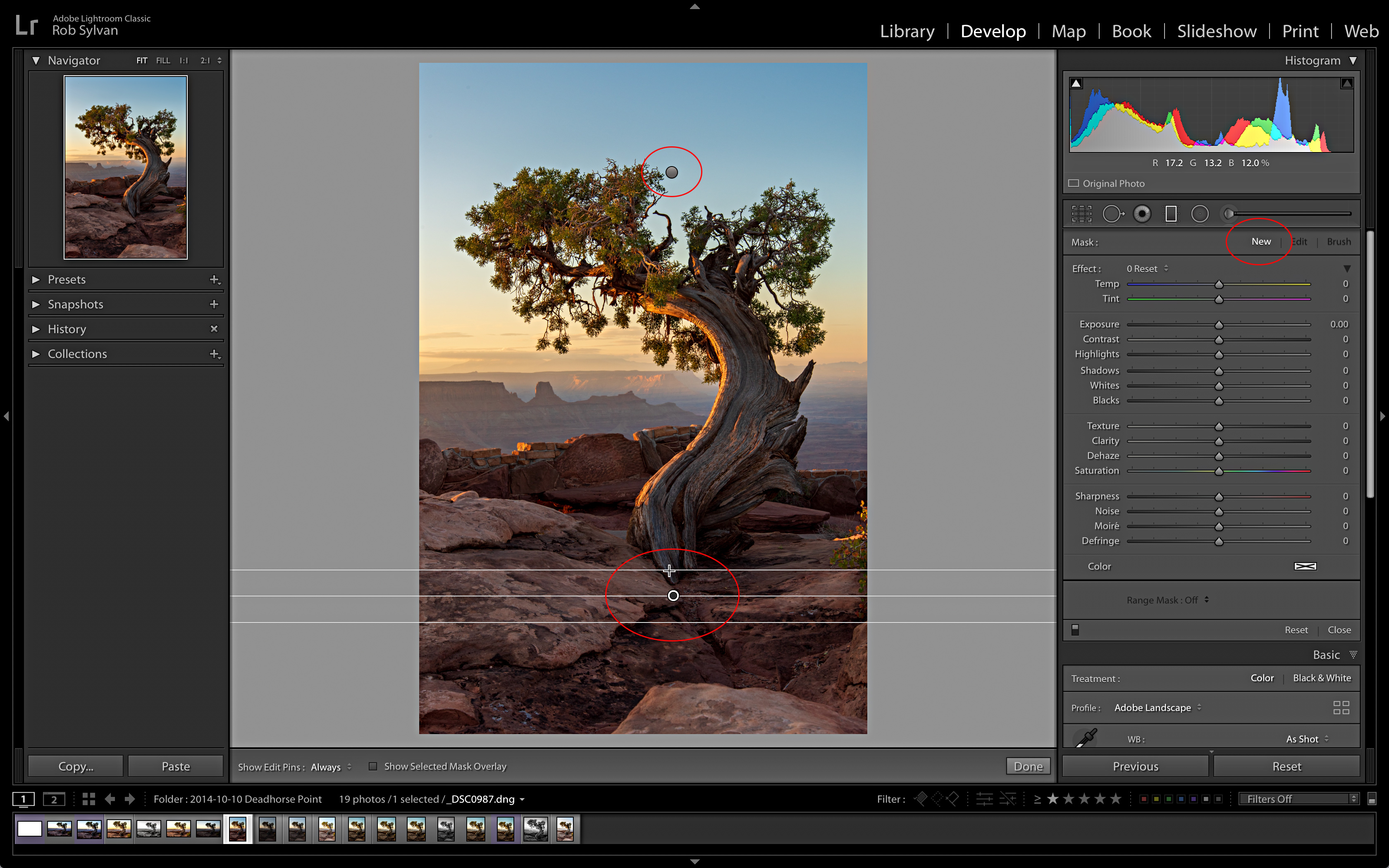I’ve pulled together some of the recent questions (and answers) on Lightroom Classic that people have sent into me recently in the hopes that it may help others in the future.
Change Size of Filmstrip
The height of the Filmstrip that appears along the bottom of the interface in Lightroom Classic can be resized to a limited degree, but it isn’t necessarily intuitive.

Just place your cursor over the line separating the top of the Filmstrip from the rest of the interface above (the cursor will change to a double-headed arrow), then click and drag upward until you reach your desired size or you hit the upper limit (which isn’t very far).

Continue reading over at LightroomKillerTips.com.