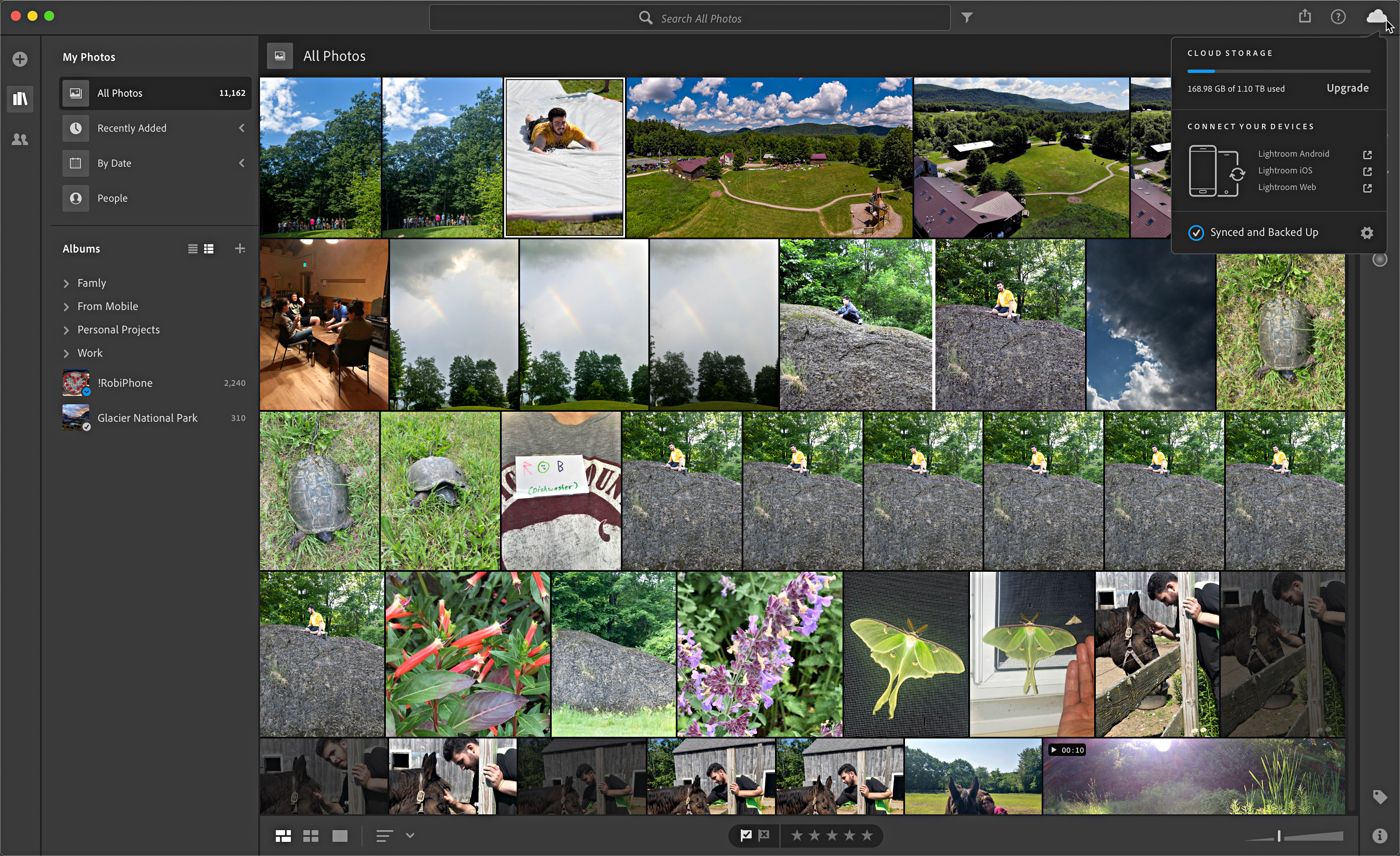This post is following up from last week’s look at the cloud-based Lightroom desktop app. Today I want to explore the editing workflow to see how similar, yet different it is from Lightroom Classic.
I’m also super excited to announce that the update to my Lightroom Classic for Dummies book is finally out! To celebrate I’ve got two copies of the book to give away, and all you need to do is leave a comment on this post to be entered to win (make sure you use a working email address so I can follow up with you for shipping).
Editing Workflow
While the engine under the hood (so to speak) is the same in the cloud-based Lightroom as in Lightroom Classic (or Camera Raw), the interface and overall experience is slightly different. Adobe has made great gains in getting closer to feature parity with Lightroom Classic’s Develop module, though it still lacks some tools (like Range Mask in local adjustments), and I suspect it is just a matter of time before it is a full equal. Let’s walk through an edit of a landscape photo to see how similar, yet different the experience can be. Continue reading and comment to enter into the book giveaway!