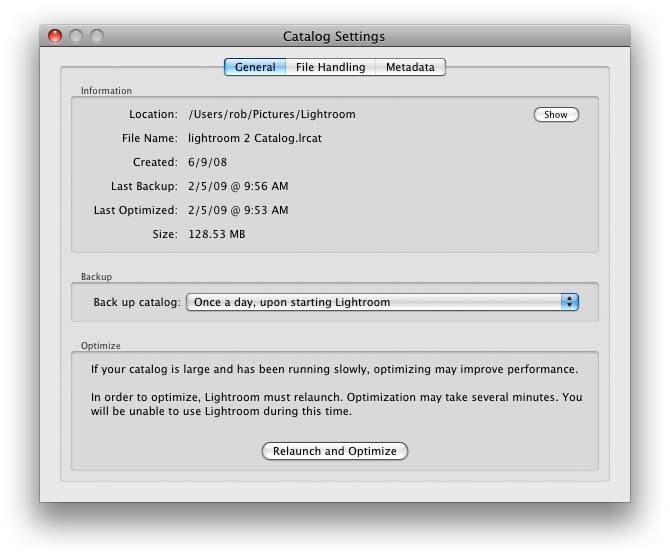I know how exciting it is when you first get Lightroom and you can’t wait to start importing photos and putting Lightroom through its paces! If you are like most people you keep the Lightroom catalog in the default location and never look back. Time goes by and your catalog has 10,000 – 20,000 photos imported into it and you notice that you are running out of disk space on your start up drive. Let’s take a look at some of things you can do to manage this data and keep your start up drive as free as possible.
Read Don’t Let Lightroom Take Over Your Hard Drive over at peachpit.com.